No products in the cart.
Flash Drive USB Stick 2TB 1T 512G High Speed USB Stick Memory
$12.73 – $25.39
SKU: 3256806831436931
Category: Computer Accessories
Description:
- Encryption: No
- Package: Yes
- Material: Metal
- Model Number: SDM2
- Product Type: Flash Disk,Normal,Multifunctional,Creative,OTG
- Interface Type: USB 2.0
- Brand Name: BiNFUL
- Origin: Mainland China
- Certification: CE
Features:
Supports hot plug & play, High speed USB 2.0 port
No physical drive required
Plug-and-play; no external power supply required, USB bus-powered
Support all current computer systems
Speeds vary depending on types of file being transferred and computer configuration.
Write Rate: 3-10 Mb/S
Interface USB 2.0
Excellent USB Memory stick in excellent condition
Vendors are using Flash memory decimal arithmetic: 1 MB = 1000KB, 1G = 1000 MB
Calculated, operating system with binary arithmetic: 1 MB = 1024KB, 1 GB = 1024 MB;
So there are some differences between display capacity and nominal capacity of flash memory products
Warm Tips:
1. To avoid data loss or mechanical damage, do not power down your computer or unplug flash disk during transfer.
2. Please do not remove your USB flash drive when it is being used otherwise your data may loss.
3. After using USB flash drive, it is better to remove it as soon as possible. That will help to extend its storage lifetime.
4. Please do not format your USB flash drive frequently, otherwise the USB will be damaged easily.
Supports hot plug & play, High speed USB 2.0 port
No physical drive required
Plug-and-play; no external power supply required, USB bus-powered
Support all current computer systems
Speeds vary depending on types of file being transferred and computer configuration.
Write Rate: 3-10 Mb/S
Interface USB 2.0
Excellent USB Memory stick in excellent condition
Vendors are using Flash memory decimal arithmetic: 1 MB = 1000KB, 1G = 1000 MB
Calculated, operating system with binary arithmetic: 1 MB = 1024KB, 1 GB = 1024 MB;
So there are some differences between display capacity and nominal capacity of flash memory products
Warm Tips:
1. To avoid data loss or mechanical damage, do not power down your computer or unplug flash disk during transfer.
2. Please do not remove your USB flash drive when it is being used otherwise your data may loss.
3. After using USB flash drive, it is better to remove it as soon as possible. That will help to extend its storage lifetime.
4. Please do not format your USB flash drive frequently, otherwise the USB will be damaged easily.





Be the first to review “Flash Drive USB Stick 2TB 1T 512G High Speed USB Stick Memory” Cancel reply
Related products
Computer Accessories
$15.57
Computer Accessories
$20.02 – $20.55
Computer Accessories
AK820 Pro 75% Gasket-mounted Bluetooth 5.1/2.4G Wireless/Type-C Wired Mechanical Keyboard
$90.82 – $91.59
Computer Accessories
4Port USB 3.0 Hub USB Hub High Speed type c Splitter 5Gbps For PC Computer Accessories
$12.93
Computer Accessories
High Speed Multi Functional 2-in-1 High-speed USB 3.0/2.0 Card Reader Supports TF+SD Computer Tablet
$15.47 – $18.22
Computer Accessories
$12.93
Computer Accessories
$19.98 – $27.98
Computer Accessories
TS91 60% Mini Membrane USB Keyboard, 61 Key Wired RGB Backlit Gaming Office Computer Keyboard
$29.11 – $31.51




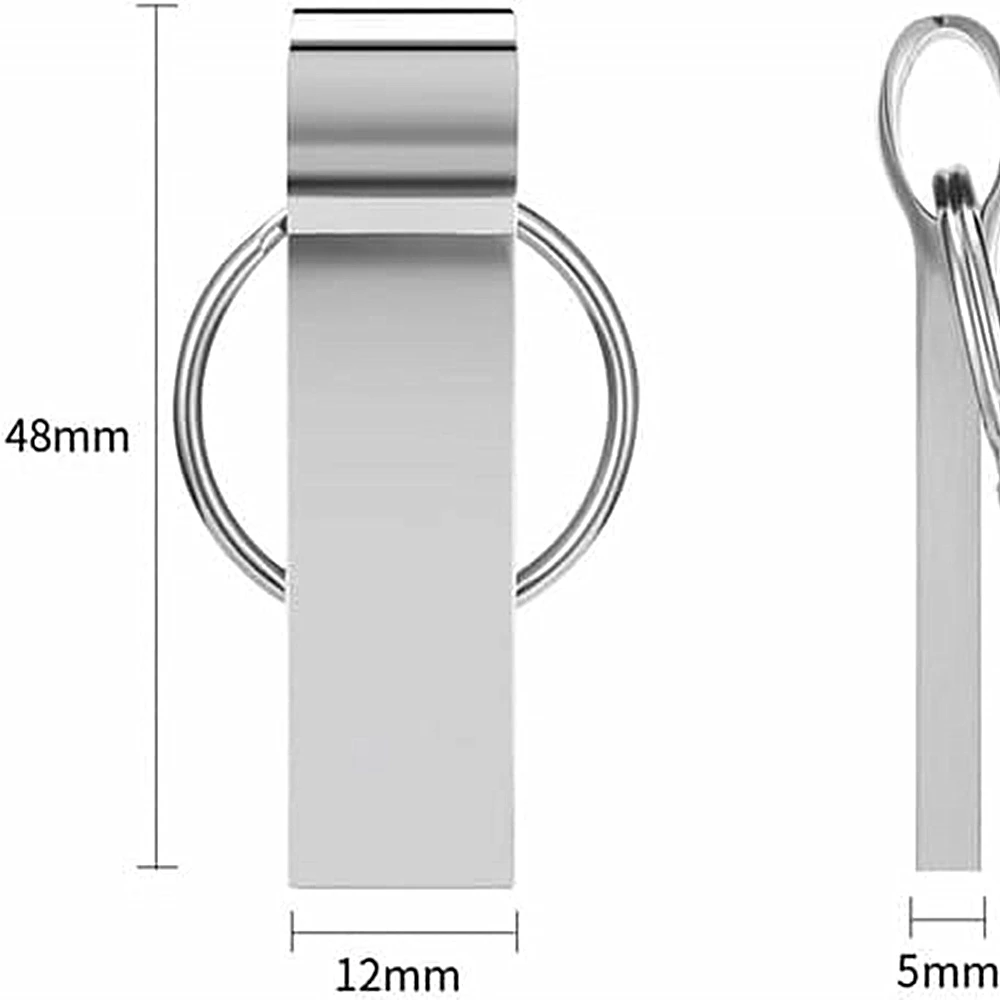


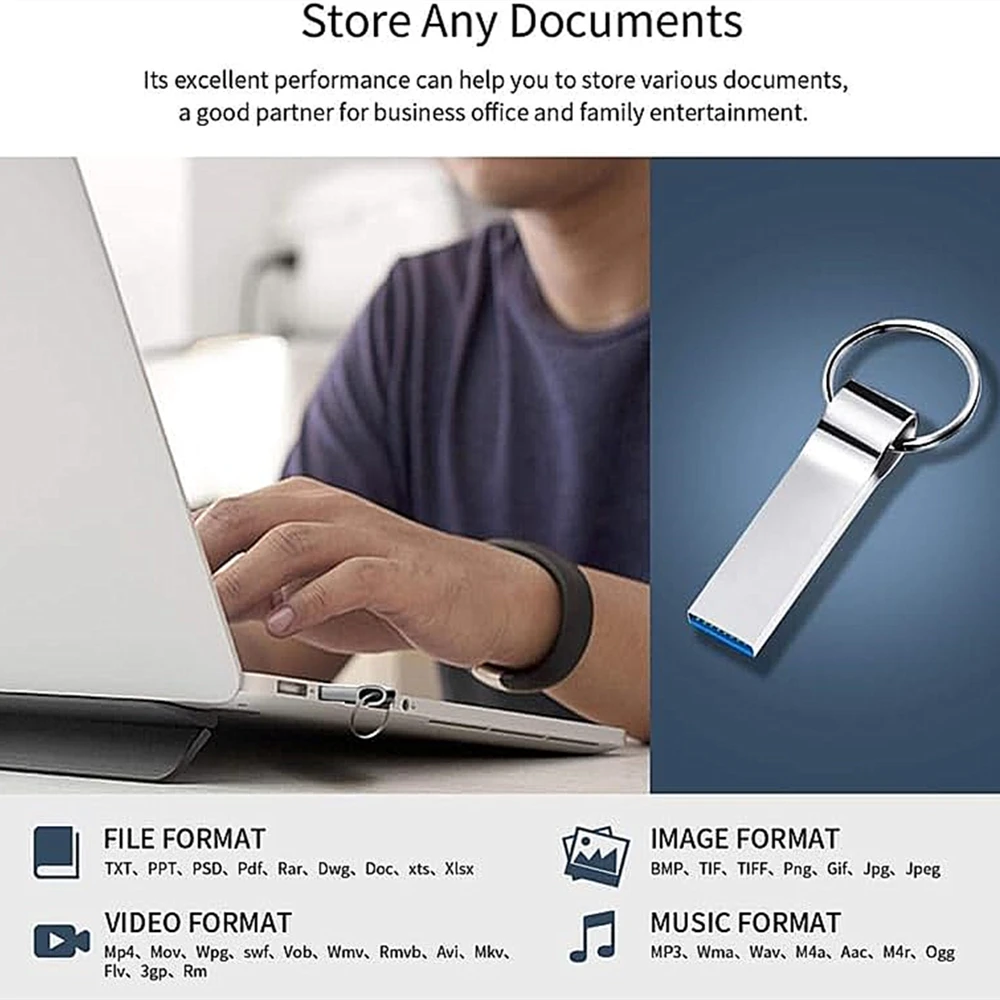



























Reviews
There are no reviews yet.